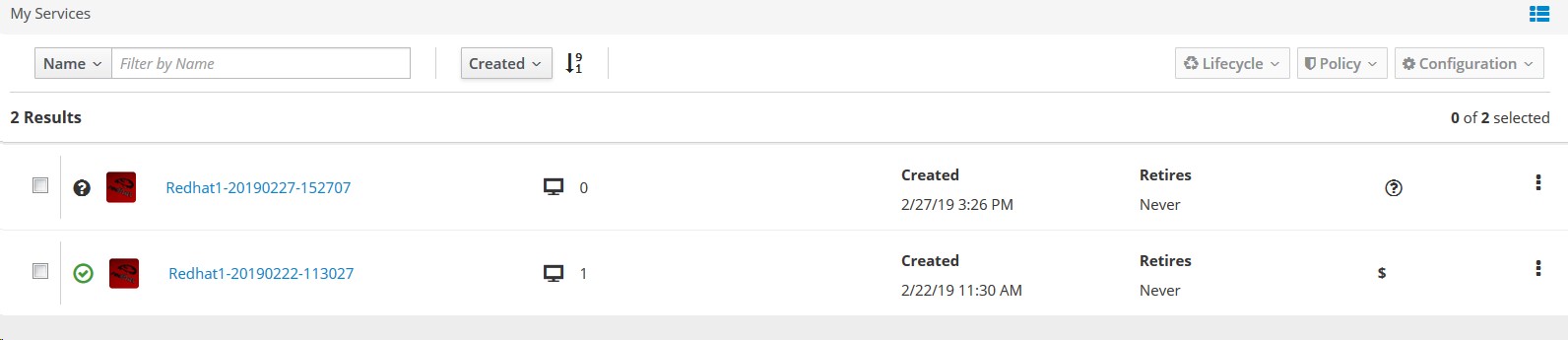Self-Service Backup Automation using CloudForms with vProtect and NetBackup
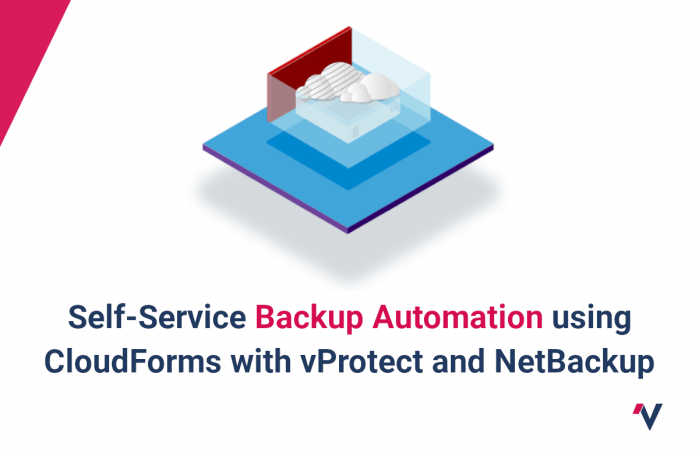
Growing market expectations to deliver services on demand with minimized waiting time has strong influence on IT services. It can be observed that during past years the central point of interest of IT services is automation of all parts that can be automated. Most business processes went through transformation to exclude as many wastes as possible.
It is expected to eliminate unnecessary workload from administrators that is time-consuming. A good example is the user data protection process.
Self-Service Backup Automation
In this article I would like to share the end user experience working with integrated environment for backup and restore. The solution is available to the users with minimum supervision from IT Administrators. Designed solution includes following tools:
- Red Hat Virtualization
- Red Hat CloudForms – Automation
- Storware vProtect – Backup
- Veritas NetBackup

The image above presents an overview of the integration solution. Integration of above tools allows users through user-friendly self service portal to achieve:
- Order a service, ie: Virtual machine,
- Manage owned services,
- Create backup of VM,
- Check status of backup,
- Perform restore of VM.
All those operations are accessible from website through Red Hat CloudForms Self-Service Portal without a need to use any dedicated tool (console, command line, etc.) and without interactions from the IT administrators.
The portal is part of Red Hat CloudForms solution – a comprehensive self service portal accessible via web browser.
End user experience
End user has access to the portal and is able to manage all services that are prepared for him. All components used to build the portfolio of services (automation, backup, cluster managing) work as a virtual machines, which makes the environment easy to build/move/modify. The definition of service is a wide term nowadays, it can be almost everything, like IP address, e-mail account or a server in AWS/Azure.
This article is focused on delivering backup automation and in the following example the end user experience will be presented.
1. Logging and selecting service
After logging to the portal user has a service catalog designed for him by Service Administrator. In this case the service of creating new virtual machine is chosen.
2. Setup of Virtual machine
For chosen VM user needs to configure settings (like OS, additional application, hardware setup).

The status of the order can be monitored on-line.

The service is being ready in couple of minutes.
3. Service adjustments
Without automation each adjustment or change of this service would need interaction from IT administrators. Basically the process would require to raise service request, describe the need and wait until done. Each such request would increase the workload on IT Administrators and in the end take much longer than expected.
Automation allows end user to perform those tasks from the portal and saves time for both administrators and users.
The end users can easily check service properties, included additional services for main service. From the Service Catalog owner can remove, modify or order additional services.


4. Backup
Integration of the Red Hat CloudForms Portal with Storware vProtect allows to perform all operation that normally are in hand of administrators, like backup/restore on demand or adding machine to backup policy.

In this case user is adding the virtual machine to the backup police created by backup administrator. The administrator can set up predefined backup policies for the end users.
Choosing the policy and backup type.
 Order is being processed.
Order is being processed.

After successful adding to backup policy, the settings are set up and backup procedure starts.
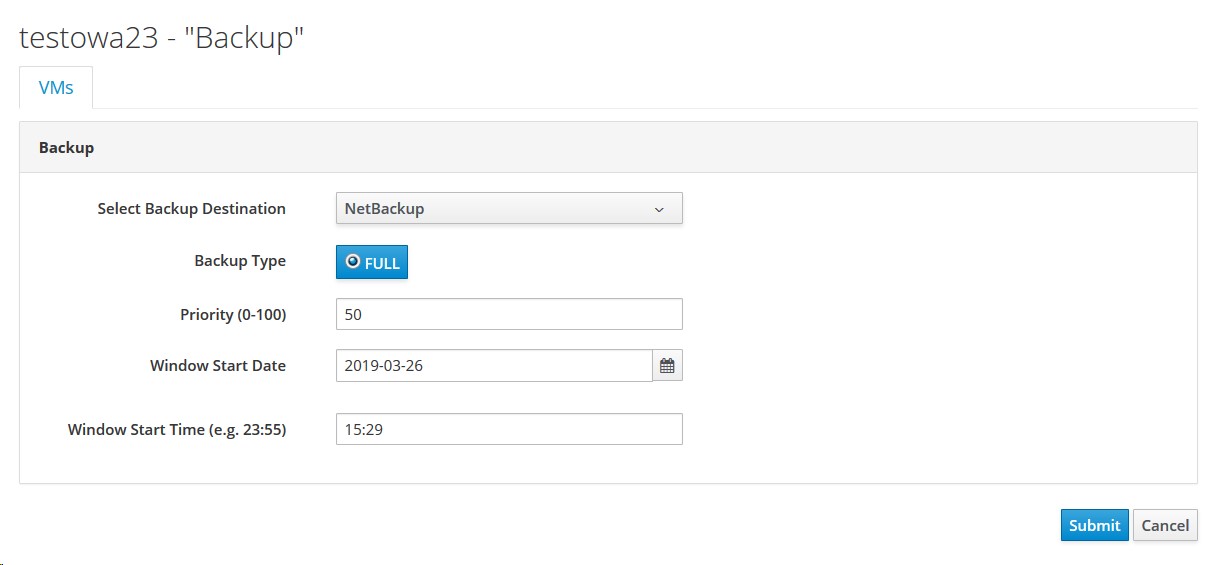 All was performed by end user on the portal.
All was performed by end user on the portal.
5. Administrators overview
On the other side administrator can observe backup process in the integrated vProtect console.

In this case vProtect is integrated with Veritas NetBackup. The same can be done from Cloud Forms to perform restore procedure.
Above example shows how end user can achieve data protection for the owned services. The IT Administrators are not included in these operations, so the waiting time is minimized. Moreover, there is a possibility to call out automated services directly from the developers code along with the idea of Infrastructure as a Code (IaC).
06:06 AM, Sep 10
Author:

Architect of Automation and Cloud at Advatech, Owner at GRID
Daniel Wasyliszyn
Experienced Owner with a demonstrated history of working in the Architect of Automation and Cloud. Skilled Architect of Automation and Cloud. Strong business development professional of Architect of Automation and Cloud cooperation B2B, B2C.